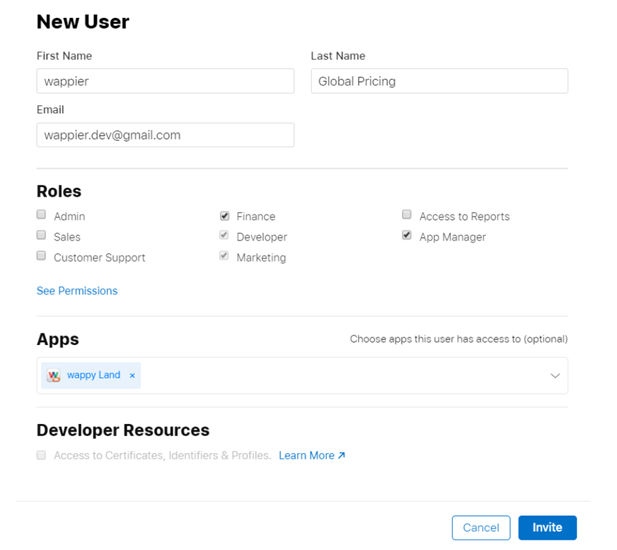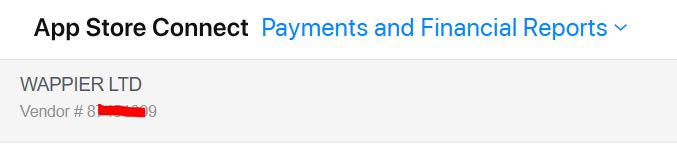App Store Connect API access
Why do we need this type of access?
This service key connects the wappier platform to the App Store Connect API. As a result, we are able to perform the following operations:
wappier is able to create new inapp products and update price tiers for them directly.
wappier is able to capture any price tier changes and in-app products addition/removal. We have developed alerting/monitoring systems for this type of changes.
wappier is able to fetch purchase reports programmatically.
What do we need to get this type of access?
We need the following IDs in order to create the bearer token which will be used as header to authorize the API requests.
Only the user with role “Account Holder”/“Admin” can get this necessary info
1. Getting the Key ID (kid)
Login to the appstore connect
Select Users and Access
Select the API Keys tab
Generate a new Key Id with App Manager and Finance Access
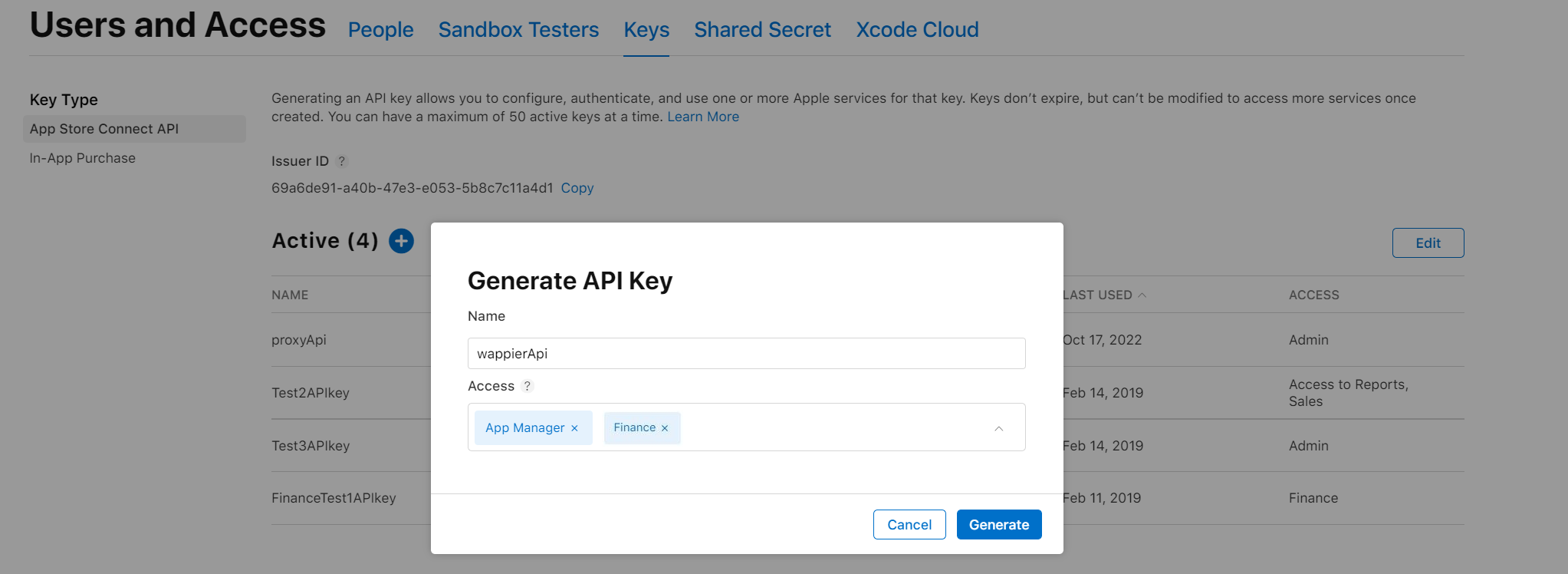
The key IDs appear in a column under the Active heading. Hover the cursor next to a key ID to display the Copy Key ID link .
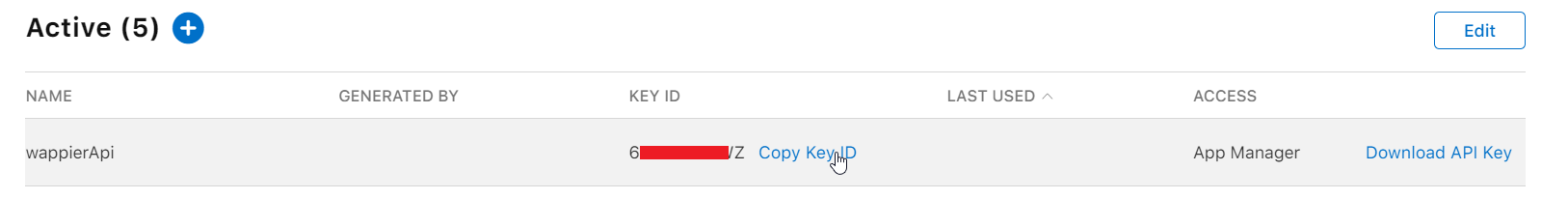
2. Getting the Issuer ID (iss)
On the top of the same page you will see the Issuer ID.
3. Getting the Private API Key
- Download the API key P8 file which you just created by clicking the respective button in the last column of the table with active keys.
Note that you can download the API key file only once!
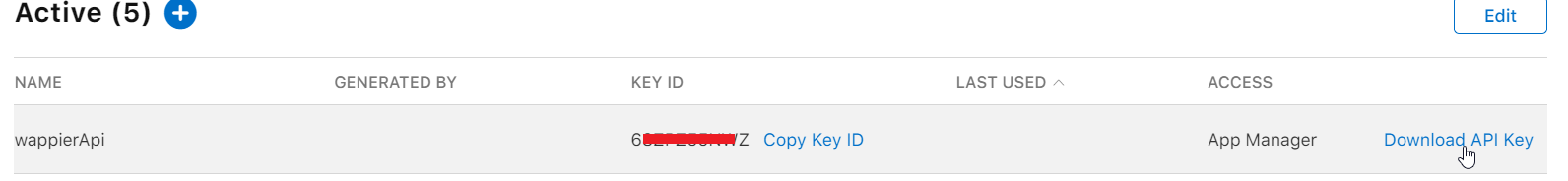
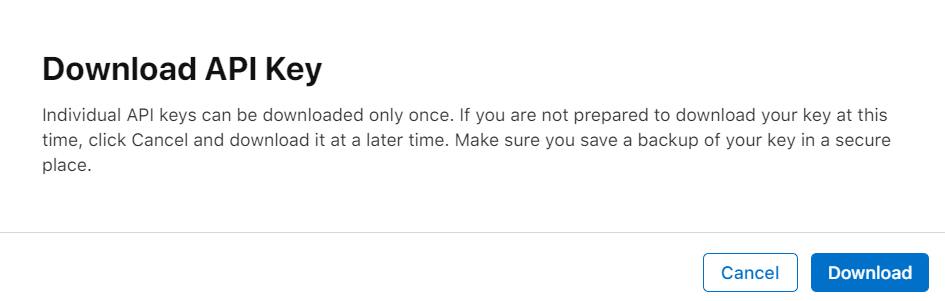
4. Getting the review screenshot
In order to create new wappier in-app products with the App Store APIs, we also need one PNG image from the in-game store for the apple review process. This screenshot is used for review only and isn't displayed on the App Store as you can see here. You can just download the image of an approved in-app product by right-clicking on the screenshot under the Review Information section.
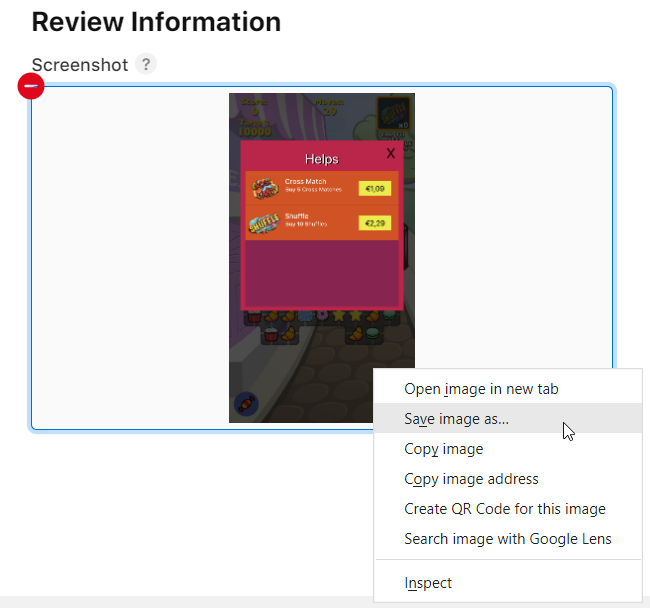
5. Getting the Apple ID of your application
Go to General > App Information. Under the general information section you can get the Apple ID which is assigned to your application.
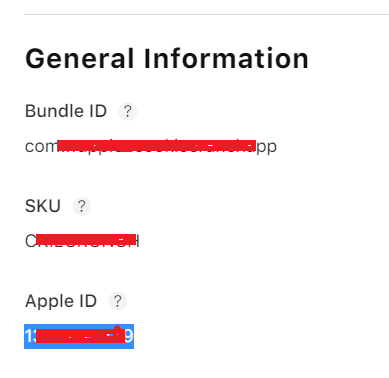
6. Getting the Vendor Number of your company
Go to appstoreconnect Home Page > Payments and Financial Reports. Your Vendor Number appears in the top left hand corner under your Legal Entity Name.
Your Deliverables
- Key ID
- Issuer ID
- APIKey P8 file
- Review Screenshot PNG image
- Apple ID
- Vendor Number
Provide us access to App Store Connect (recommended)
We highly recommend you to invite our account also in your App store Connect dashboard in order to check the status of the wappier SKUs review.
You can give us access by granting our Apple ID with the appropriate permissions, according to the flow below:
- Create a new user from Users and Access section.
- Invite email: “wappier.dev@gmail.com”, set the roles to App Manager and Finance and give access to the app, in which the pricing program will be run.