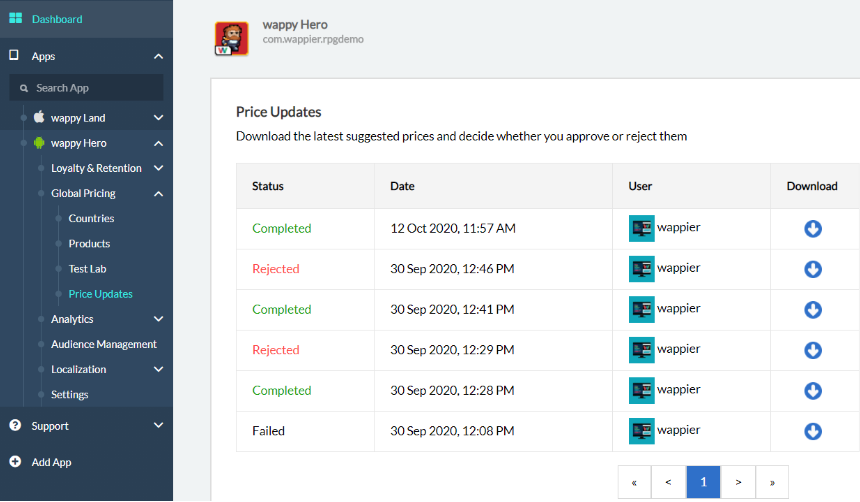How to approve optimized prices
Providing price approvals for the wappier suggested optimizations is an optional step that depends on how involved you want to be in the process. There are two ways you can receive and review our optimizations:
- A dedicated CSM will provide you with a CSV file that contains any price changes wappier would like to make through the agreed upon method of communications (slack msg, email and so forth).
- You can review the wappier suggested prices directly from the wappier platform (please see the steps needed to be followed below).
① Log in to the wappier portal by inserting your credentials
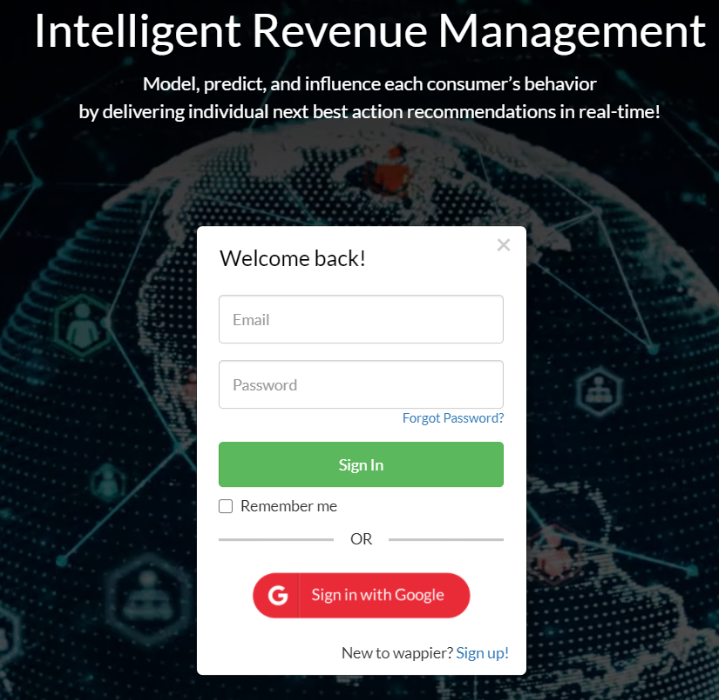
② Go to Global Pricing > Price Updates page
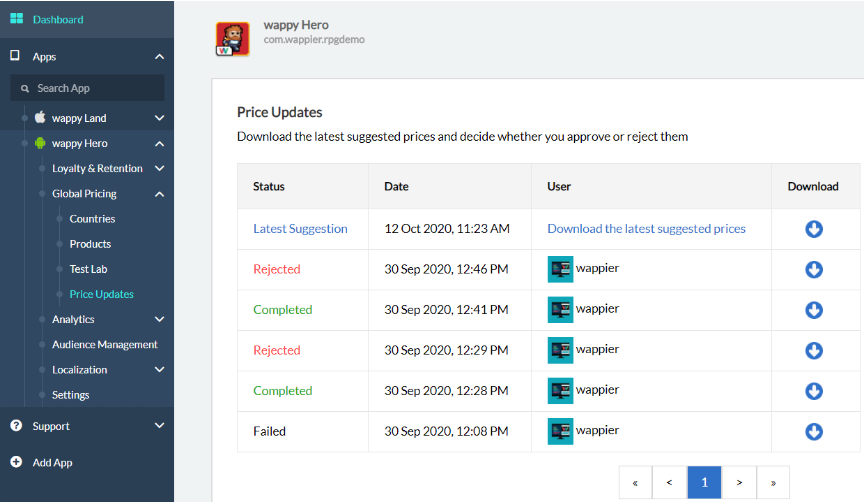
This page contains a table with all the price updates related to the app. This table is sorted by the creation date of price changes and includes the Status of each update i.e., Completed, Rejected, Approved, Failed. At the top of this table, you will be able to view the latest price updates which have not been published yet i.e., Latest Suggestion. These changes need to be Approved or Rejected. Read below to find out how to do that.
③ Download & review price changes
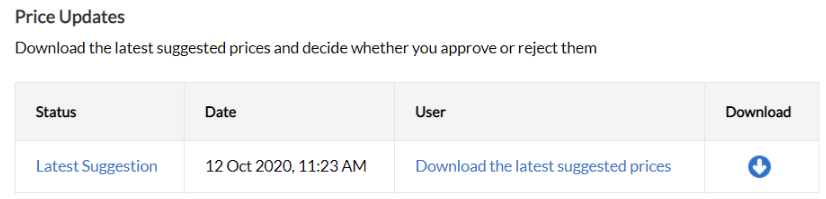
You can download the CSV containing pending price updates. The Approval or Rejection buttons will be available only when the user has downloaded the CSV. The CSV contains entries for each SKU and country combination. For each country, the CSV contains the current local price, the new suggested price, and the percentage of change compared to the current.
④ Approve/reject Pending Price Changes
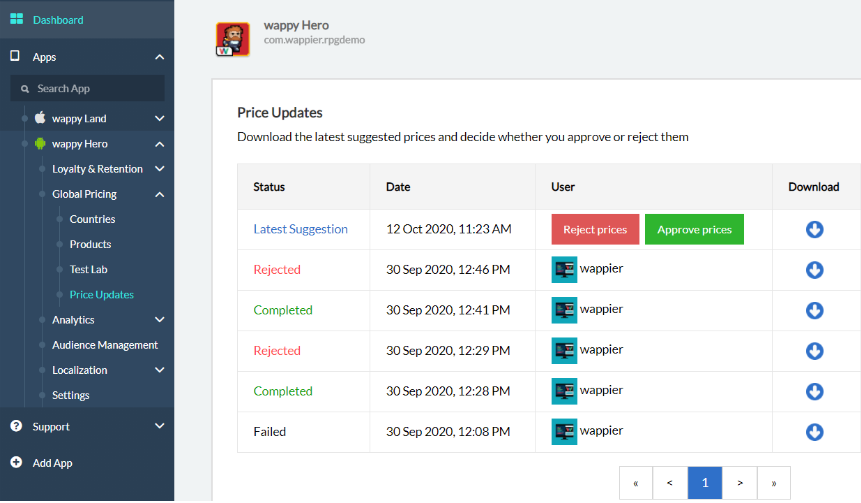
Once the user clicks the ‘Approve prices’ button, a pop up window will appear displaying a message that prices will go live, once accepted the status will change to ‘Processing’. The status will then shortly change to ‘Completed’.
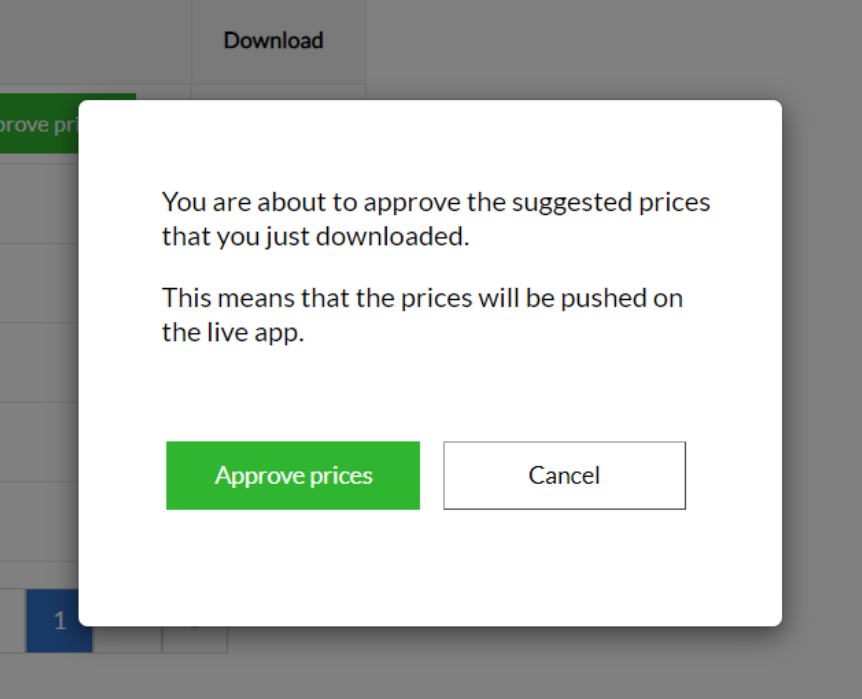
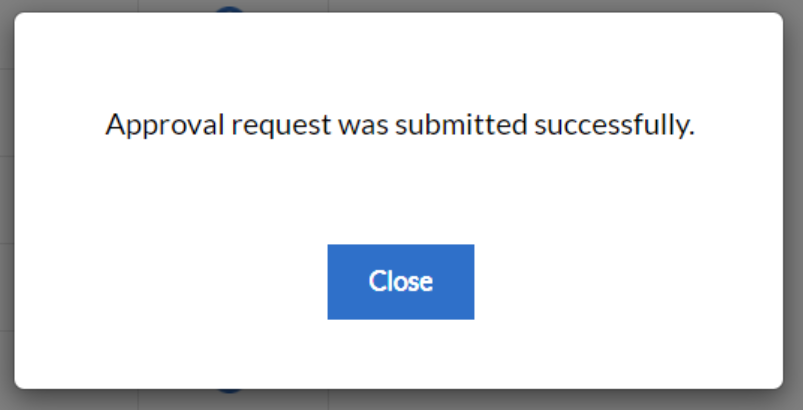
If the ‘Status’ after the approval is ‘Failed‘, please contact your wappier CS for further investigation.
If the user clicks the ‘Reject prices’ button, the prices will not be published, and the status of the price changes will revert to ‘Rejected’. There is an option to share notes with the wappier team on the reason behind the rejection.
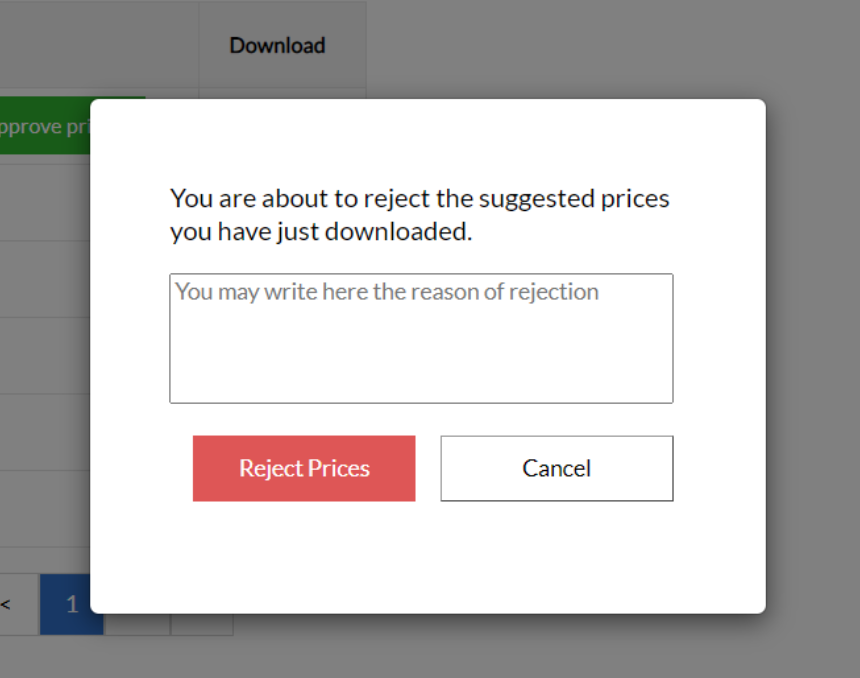
⑤ Price Changes are published to the live app!
Following approval of proposed prices, expect prices to automatically be published within the next 3-6 hours.